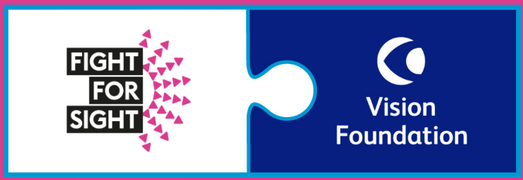Smartphones can offer so much in the way of accessibility for blind or partially sighted people; they can be a means of accessing the inaccessible. And in this new virtual world, accessible technology is more important than ever before.
This Global Accessibility Awareness Day. we have a guest post from tech-whiz, Khafsa, to give us the lowdown on how she uses her phone to stay connected and overcome the daily challenges associated with sight loss.
A blind girl’s guide to the iPhone*

I have an iPhone and thanks to Apple’s inbuilt accessibility features, I don’t have to pay for additional software or limit myself to a specific phone to connect with the world. As a blind person, I use VoiceOver – which is essentially a screen-reader – to access my phone. Using a set of gestures, I’m able to do everything that a sighted person can do on their phone. Here are my top tips on how to make the most of your smartphone with sight loss…
Accessing the inaccessible
There are a range of apps that have been developed to make daily tasks more accessible if you’re blind or partially sighted. An app called SeeingAI allows me to read post and identify small text like labels on a parcel or info on small digital screens.
I would also recommend using an app called BeMyEyes which connects you to a sighted volunteer. This app connects you by video and has helped me with things like identifying the colour of clothes and what’s going on with my computer when it stops responding. I was initially hesitant about this app as I didn’t like the idea of talking to a stranger but I’ve found that as long as I move anything personal out of the cameras line, then it’s an okay process.
Getting around
An iPhone can be used for everything from planning a journey, right through to getting to a destination. I use Google Maps to plan my routes and Trainline to plan my train journeys and to track my train if it’s running late or if the train has no audio announcements. When walking alone I also use Soundscape, which tells you what is around you as you walk. You can also set beacons, which are like markers, and your phone will let you know when you have reached that particular point.
Shopping
iPhones are great to browse apps such as Amazon and ASOS and various shopping sites using Safari when their app isn’t accessible. I also use my phone for things like UberEats and JustEat whenever I feel like junk food! There are no specific apps for blind and partially sighted people when it comes to shopping, but having the ability to shop so easily and quickly makes the whole process more convenient- or dangerous, depending on the way you look at it!
Entertainment
I also use my phone to watch my favourite TV programmes on apps like the BBC iPlayer, All 4 and Netflix. What I love about these three apps is the audio description on a range of their programs, so you can get the best out of whatever you’re watching. Okay, it would be fab if more content was available via on-demand, but it’s a starting point.
Other
I use a few apps for day-to-day things such as the weather; this is generally okay but I have had a few surprises over the years as the app has given me incorrect information. Muslim Pro is also useful to help with local prayer times and iQuran to access the Quran on your phone. Then we have the usual stuff like scanning apps, storing photos and using Siri for terrible jokes!
This list can’t do justice as to how much my phone has helped me. However, just because these features work for me, it doesn’t mean that they will work for everyone. What are your phone accessibility tips?
*A version of this blog was originally posted on Khafsa’s blog: This Blind Hijabi Can